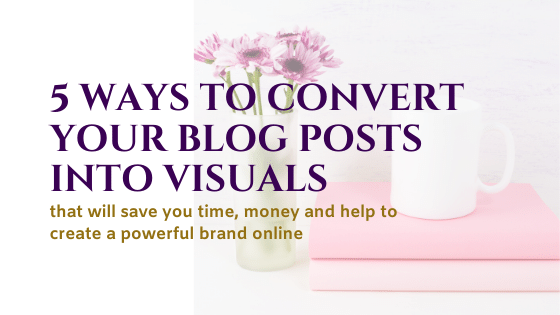Here’s a quick way to convert your blog posts into visuals
1.CUSTOM CARDS
This is the best & easy DIY way to share snippets/phrases/one-liners from your blogs in the form of quotations and put them over an image relevant to the topic and then post it everywhere on social media.
2. VIDEO
Go to Lumen5, a great free tool to convert your entire blog post into a video with swanky music and images that you can choose and then share on various platforms. Make sure the duration is between 1- 2 mins so that you can retain the attention of viewers.
3.E-BOOK
Go to Beacon.by, a tool where you can convert your blog post into an e-book and download and share through emails or also share the link directly on various platforms online.
4. INFOGRAPHICS
The blog which contains facts and figures or data points can be converted into Infographics.
Go to Canva.com, a free tool and convert your blog post into an Infographic using various templates given. They also have the option for you to search for numerous illustrations and vectors. This way you can make a pictorial representation of your blog post.
5. CAROUSEL IMAGES
Convert your blogs into bullet points and design a graphic/image and create a story or carousel of images in a sequence on Facebook. This can help to reduce text and show a slide show of images on Facebook.
If you like reading about the top 5 ways to convert your blog posts into visuals then go ahead and try using some of the tools mentioned above and share your experience.